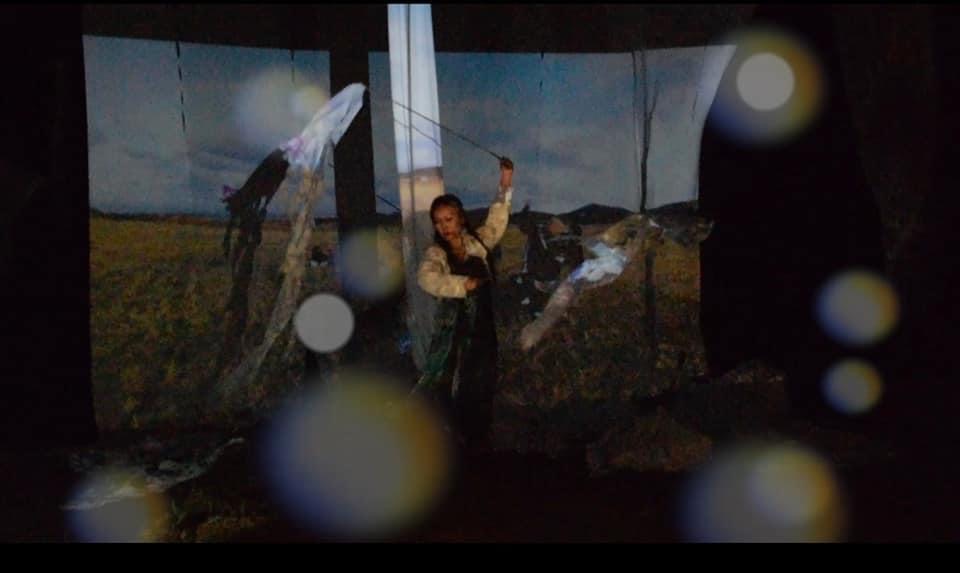Context.
제주의 바람을 가장 잘 느낄 수 있는 곳들(오름, 바다, 곶자왈)이 360도 8K 초고화질 영상에 담겨 제주 예술가들이 자연을 무대로 바람신(風神, 영등신)의 퍼포먼스를 펼쳤던 작업 바람의 노래 VR.
스코틀랜드’ Conservation with Forest’라는 전시에 초청이 되어, 영국내 지역 예술가와도 연결이 되어 기메라는 매개를 소재로 제주와 스코틀랜드를 잇는 공연이 만들어졌습니다.
제주기메가 스코틀랜드로 전해지고, 우리의 바람의 노래 VR영상 또한 스코틀랜드 숲에 전해져 기메로 연결되는 퍼포먼스를 만들게 되었습니다.
연출: 양호성
음악감독: 오유정
안무: 안지석
사운드디자인: 백정현
출연: 사단법인마로 황지원 외 5명
Direction: Sukjin Kim
stage design rigging Edward Growden.
Performance Richard Ashrowan Bridie Ashrowan Jessie Growden Jason Moyes Kezza Kez
VR제작: 오경석
촬영: 오경석, 안상만
Camera : Kandao Obsidian R
The VR performance "Breath of the Wind" by Jeju Gime
We have created a performance called “Song of the Wind VR” where Jeju artists showcased the performance of the Wind God and performed in the natural settings of Jeju, capturing the essence of Jeju’s wind through 360-degree 8K ultra-high-definition videos featuring various locations such as mountains, the sea, and Gotjawal forest. We were invited to participate in an exhibition called “Conservation with Forest” in Scotland, which allowed us to connect with local artists in the UK. Using the concept of the mediator, which is the camera, we created a performance that bridges Jeju and Scotland, where our Song of the Wind VR video from Jeju travels to Scotland and is transmitted to the Scottish forest, creating a connection through the mediator.
Direction: Ho Sung Yang
Music Director: Yoojung Oh
Choreography: Ji Seok Ahn
Sound Design: Jung Hyun Baek
Cast: Hwang Jiwon and 5 others from Maro Foundation
Direction: Sukjin Kim
stage design rigging Edward Growden.
Performance Richard Ashrowan Bridie Ashrowan Jessie Growden Jason Moyes Kezza Kez
VR Production: Kyungseok Oh
Shooting: Kyungseok Oh, Sangman Ahn
Camera : Kandao Obsidian R
바람의 노래 VR in Scotland
바람의 노래VR 공연 제작과정 Production Process
- 영상통화 커뮤니케이션 과정
숨쉬는 바람 VR 예고편 (제주 돌문화 공원) “Breathing Wind” VR Trailer
숨쉬는 바람 VR 1. 2 (제주 돌문화공원) Breathing Wind VR 1, 2
360 VR영상 재생방법
+ 영상을 재생시키고 우측하단의 전체화면모드로 보시면 큰화면에서 볼수 있습니다. 설정에서 고화질로 보고싶으시면 8k로, 재생이 잘 안되면 화질을 낮춰주세요.
1. 스마트폰: 동영상 재생이 시작되면 화면을 손가락으로 터치한 후 드래그하며 주변을 둘러봅니다. 또는 스마트폰만 움직여도 주위를 탐색할 수 있습니다.
2. 컴퓨터: 동영상 재생이 시작되면 마우스를 사용하여 드래그하여 주변을 둘러봅니다. 또는 나침반을 클릭해가며 주변을 둘러봅니다.
3. VR Cardboard: 동영상을 선택한 다음 오른쪽 하단의 [헤드셋] 아이콘을 탭합니다. 동영상이 입체 모드로 재생되기 시작하면 뷰어에 스마트폰을 장착합니다.
뷰어를 눈 앞에 고정하고 고개를 움직여 봅니다.